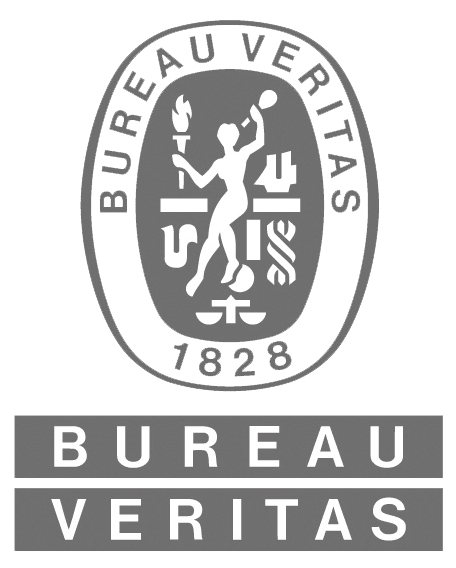The most frequent cause of “history split” is a mismatch in the sampling point ID between one sample and the next. In many cases, even valid ID’s differ only in one number or letter from the next for the same customer.
Our computers are no different than any other—they are literal-minded. So any difference in the ID’s—a slight difference in the wording, a period, an extra space, two dashes instead of one—any of these can cause a new file to be opened. Our data entry personnel are trained and skilled, but it is not possible to memorize the hundreds of thousands of ID configurations in order to recognize and eliminate duplicate entries.
If this happens it is usually easy to repair. We will ask you for the ID data from the previous and current reports, and quickly identify the discrepancy. Once this is done the records will be merged, a data analyst will review the combined file and make any updates necessary to the sample evaluation and a corrected report will be issued.
There are several ways this type of problem can be reduced or eliminated. First, double-check sample documents against your previous sample reports. Second, if you have several people taking samples and completing paperwork, make sure they are all working from a master list of sampling points and ID’s. Third, identify your sampling points with fixed asset or tag numbers if possible; when descriptions such as “Bill’s compressor” or “Northwest gearbox” are used, the likelihood that ID’s will be inconsistent over time greatly increases.
And finally, once you have your points identified, ask us about our sampling ID labels. These preprinted labels give you all the correct ID’s straight from our database—all you have to do is accurately affix them to forms and bottles for assured identification of your samples.