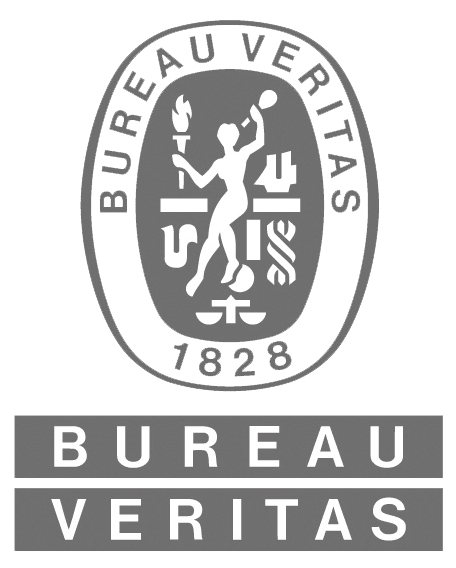
Improve your profitability, with quick access to test results, customizable report distribution options and robust equipment management tools.
Download the LOAMS Mobile App and manage your samples on the go.
With Bureau Veritas’s Lube Oil Analysis Management System (LOAMS) condition-based maintenance can save valuable wrench time, increase asset reliability and extend equipment life.
Subscribe to our Newsletter!
Just enter your details below...
LOAMS Mobile App
Quickly address critical equipment issues with easy access to test results and maintenance recommendations while you’re in the shop, in the field or on the plant floor.
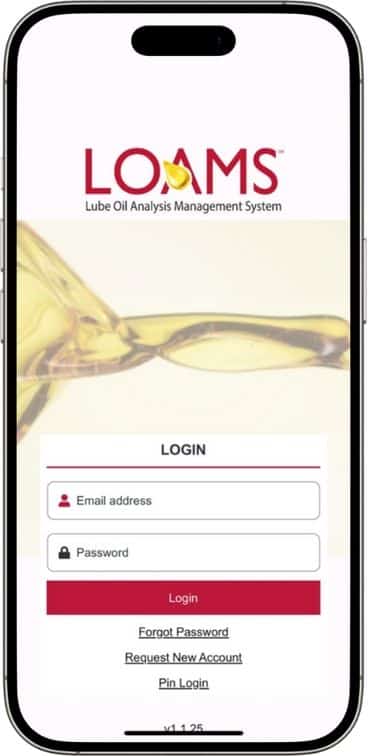
- Register labels online
- Download official sample reports directly and easily to your mobile device.
- Access your sample reports and track data on wear metals, dirt ingression, fuel dilution and coolant leak.
- Monitor components and keep track of unit oil analysis trends.
- Receive instant notifications based on the severity type.
- Customize push notifications based on the severity of a sample results.
Got a question? Call +1-800-655-4473 or read below FAQs
LOAMS FAQs
Call +1-800-655-4473
How can I find samples in the LOAMS℠ mobile app?
- First, check your sample date range in your Inbox. The default date range is set to Last 5 Days. Update your sample date range as needed.
- Still can’t find your sample? You can only view samples logged within the last year in the app. If you need to find samples past a year, please go to the LOAMS website.
- Still can’t find your sample? Contact the LOAMS Customer Care Center at 1-800-655-4473 or email them at LOAMS@bureauveritas.com.
How do I login to the mobile app?
- Make sure you enter the email address connected to your LOAMS account. You cannot use your username (unless it is your email address) to login to the app. Next, use the password associated with your existing LOAMS account.
- Still can’t login? You might need a password reset! Click the “Forgot Password” button at the login screen. Enter your email address and click “SEND”. You’ll receive an email with a password shortly.
How can I find the oil type through the label submission process in LOAMS app?
- You will need to complete the mandatory fields in Labels Page
- Enter a QR code, worksite, unit, component and sampled date. Once complete, you will be directed to Labels Page 2.
- In this page, you will be directed to enter various unit and lube information, including the oil type.
- Next you will need to search and select a Manufacturer, then Brand, then Grade in that order. After a Manufacturer is selected, open the Brand search and select a Brand. Last, open the Grade search and select a Grade.
How can I login to LOAMS app with ease?
You can create a PIN with or without Biometrics. Biometrics are device specific and have to be created prior to using Biometrics in the app. Please refer to the training materials.
How to get the training materials for LOAMS app?
We have developed a series of both live and pre-recorded, online training sessions that demonstrate LOAMS features and provide instruction on daily use of the program. Additional training materials and Quick Start Guides are accessible through the Quick Links provided on the LOAMS Home tab: https://oil-testing.com/loams-resource-center/
How do I access LOAMS℠?
To sign up for LOAMS, please visit www.analystsinconline.net. Click “Register Here” and fill in your contact information. You will receive an email confirmation asking you to activate your account. Within 24 hours of responding to the account activation email, you will receive a second email with a username and password for viewing your oil analysis reports online instantly.
How do I reset my password, confirm my login?
For additional support in setting up a LOAMS account, contact the LOAMS Support Desk at +1-800-655-4473 or at LOAMS@analystsinc.com Please visit www.analystsinconline.net and click “Forgot Your Username and Password.” You will receive an email with your username and password. If you receive the message: “ There’s no user recorded with that email,” please click “Register” and complete the requested information. You will receive an email confirmation asking you to activate your account. Within 24 hours of responding to the account activation email, you will receive a second email with a username and password for viewing your oil analysis reports online instantly.
Do I have access to all my sample histories?
Yes. LOAMS gives you immediate access to historical data as far back as 2007 in addition to all sample histories you accumulate moving forward.
How many users can I have?
The LOAMS platform is designed to support as many users as each customer requires. Within the LOAMS platform, customers can manage their own users and grant various levels of permission.
Will I need training to learn how to use LOAMS?
Yes. We have developed a series of both live and pre-recorded, online training sessions that demonstrate LOAMS features and provide instruction on daily use of the program. Additional training materials and Quick Start Guides are accessible through the Quick Links provided on the LOAMS Home tab: https://oil-testing.com/loams-resource-center/