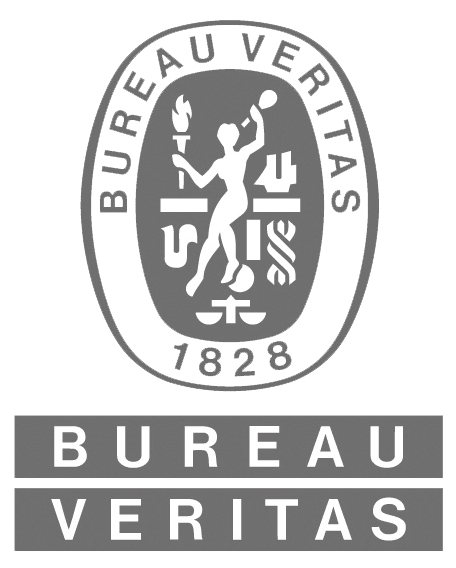Welcome to the LOAMS Resource Center
With Bureau Veritas’s Lube Oil Analysis Management System (LOAMS) condition-based maintenance can save valuable wrench time, increase asset reliability and extend equipment life.
Welcome to LOAMS
Welcome to the LOAMS Resource Center. These videos, Quick Start Guides and FAQs contain information for using LOAMS – the industry’s leading cloud-based Lube Oil Analysis Management System.
Quick Start Guides: LOAMS WEB
- Performing Quick and Advanced Sample Searching
- Understanding the Equipment Tab
- Understanding the Reports Available in LOAMS
- Generating Management and Diagnostic Reports
- Creating Report Distributions
- Printing Management and Diagnostic Reports
- Printing Sample Reports in LOAMS
- Configuring Your Communication Preferences
- Customizing Your Sample Inbox
- Understanding the Preferences Tab
- Changing Filter Properties, Type and Values
- Understanding the Filter Properties
- Understanding the Filter Types
- Creating New Filters in LOAMS
- Copying Filters in LOAMS
- Deleting Filter Properties
- Deleting Filters in LOAMS
- Moving Equipment Units to Different Worksites
- Merging Duplicate Equipment Units
- Merging Duplicate Components
- Adding Mobile Equipment Units
- Copying Mobile Equipment Units
- Downloading Mobile Equipment Unit Details
- Deleting Mobile Equipment Units
- Modifying Mobile Equipment Units
- Adding Industrial Equipment Units
- Copying Industrial Equipment Units
- Downloading Industrial Equipment Unit Details
- Deleting Industrial Equipment Units
- Modifying Industrial Equipment Units
- Admin Basics
- Admin Advanced
- Filters Advanced
- Labels (E Labels)
- Labels (P Labels)
- Labels (S Labels)
LOAMS Training: Webinar Videos
Standard User Training
This training session provides an introductory overview of the reporting system within LOAMS - The Lube Oil Analysis Management System platform.
Enhanced User Training
This training session provides an enhanced overview of the reporting system within LOAMS - The Lube Oil Analysis Management System platform.
Admin User Training
This training session provides an advanced overview of the reporting system within LOAMS - The Lube Oil Analysis Management System platform and admin configurations.
Frequently Asked Questions
LOAMS APP
LOAMS Web
Got a question? Call +1-800-655-4473 or read FAQs